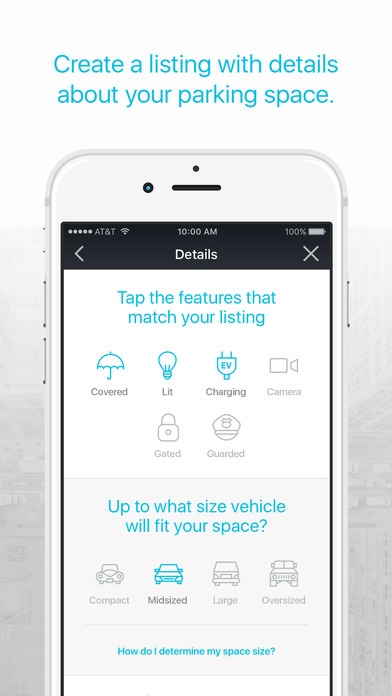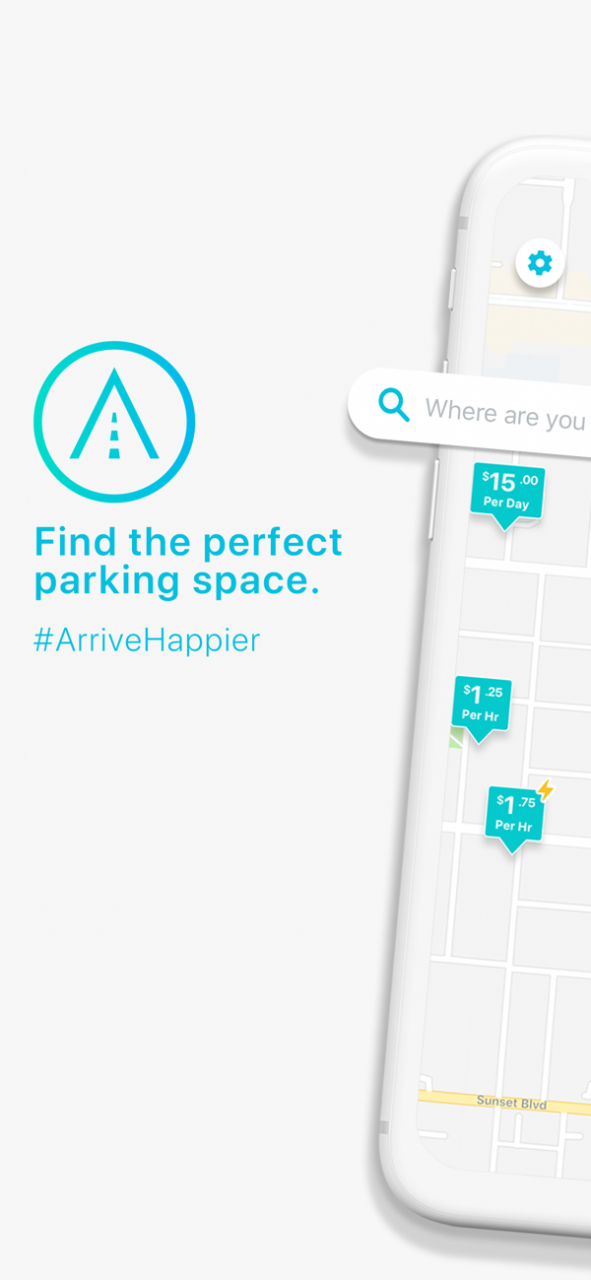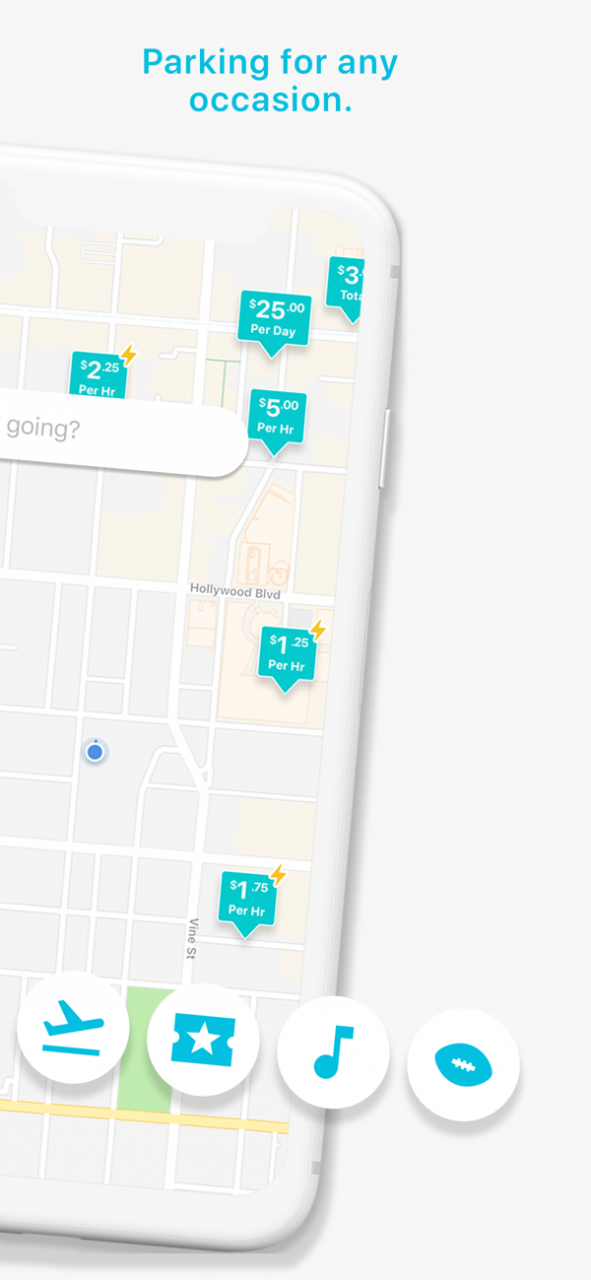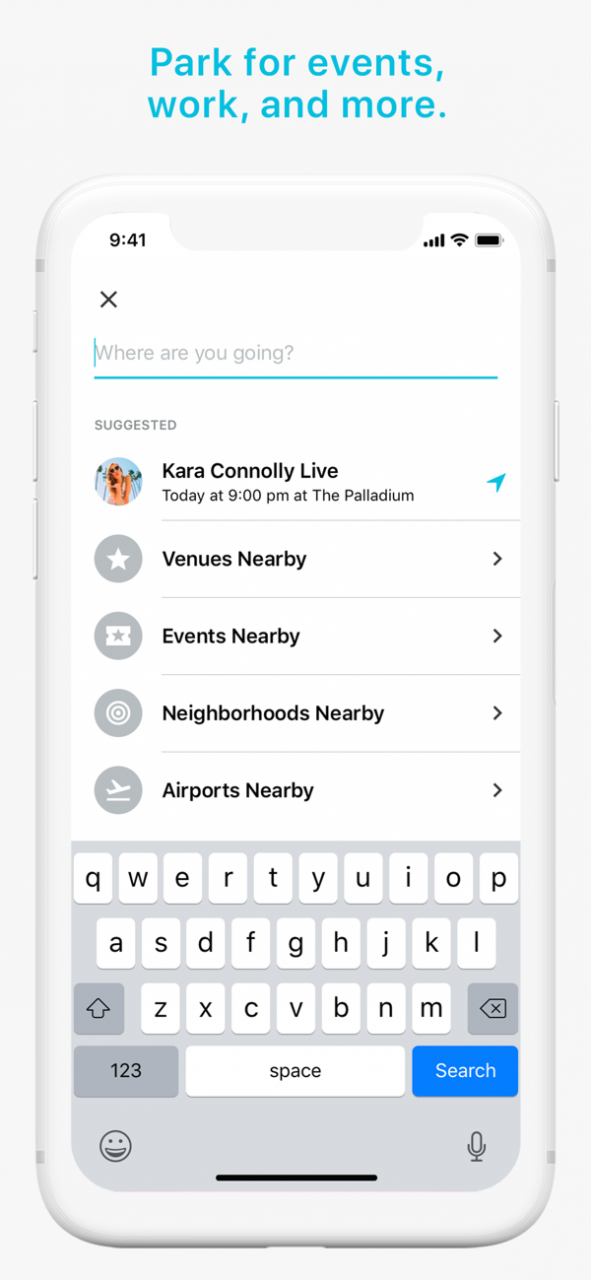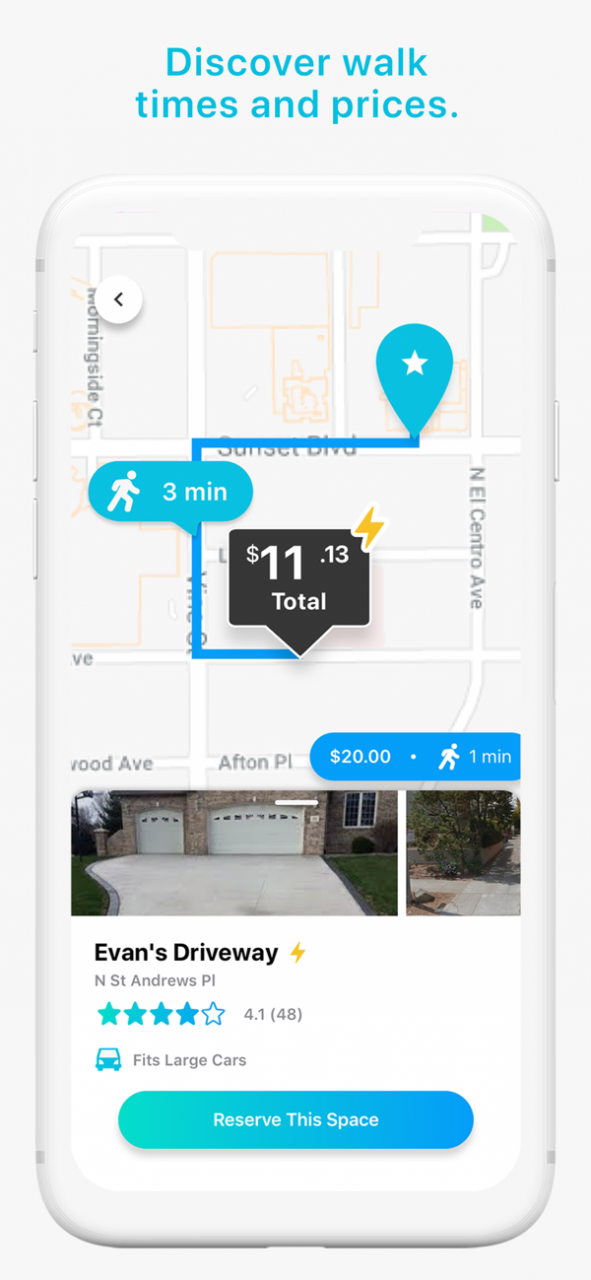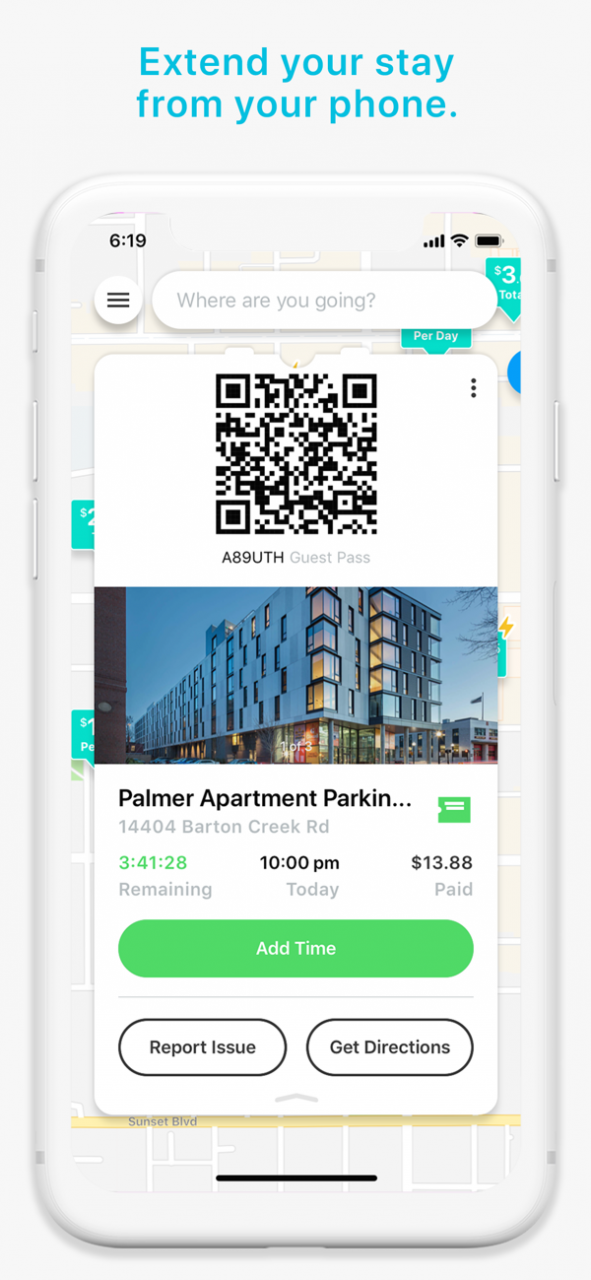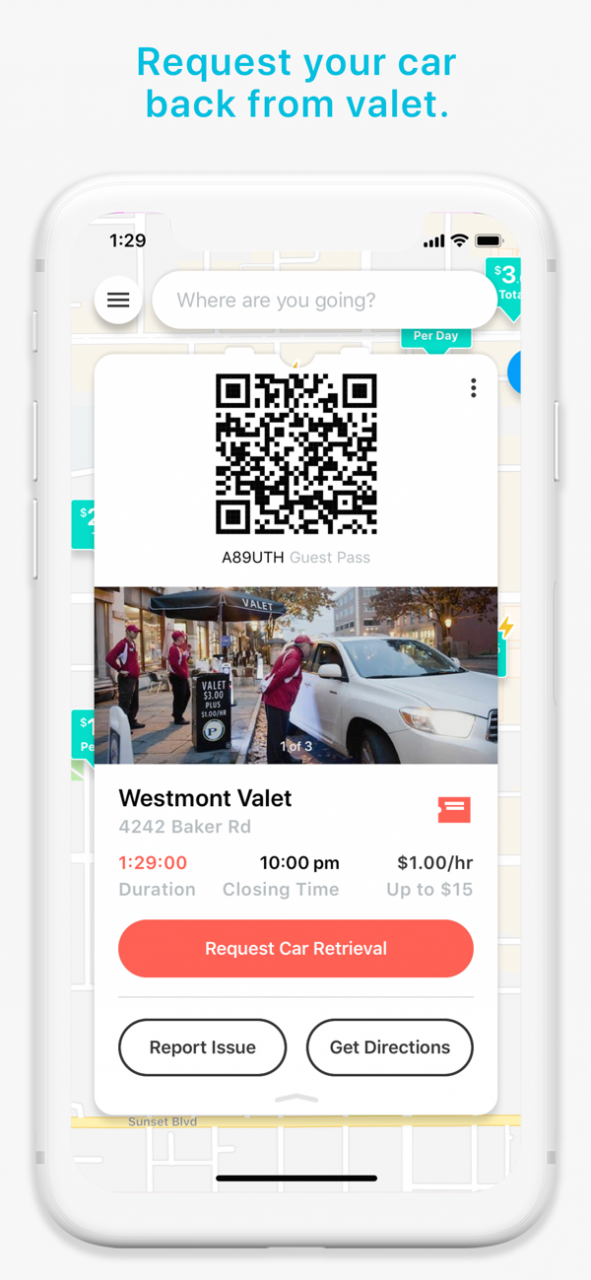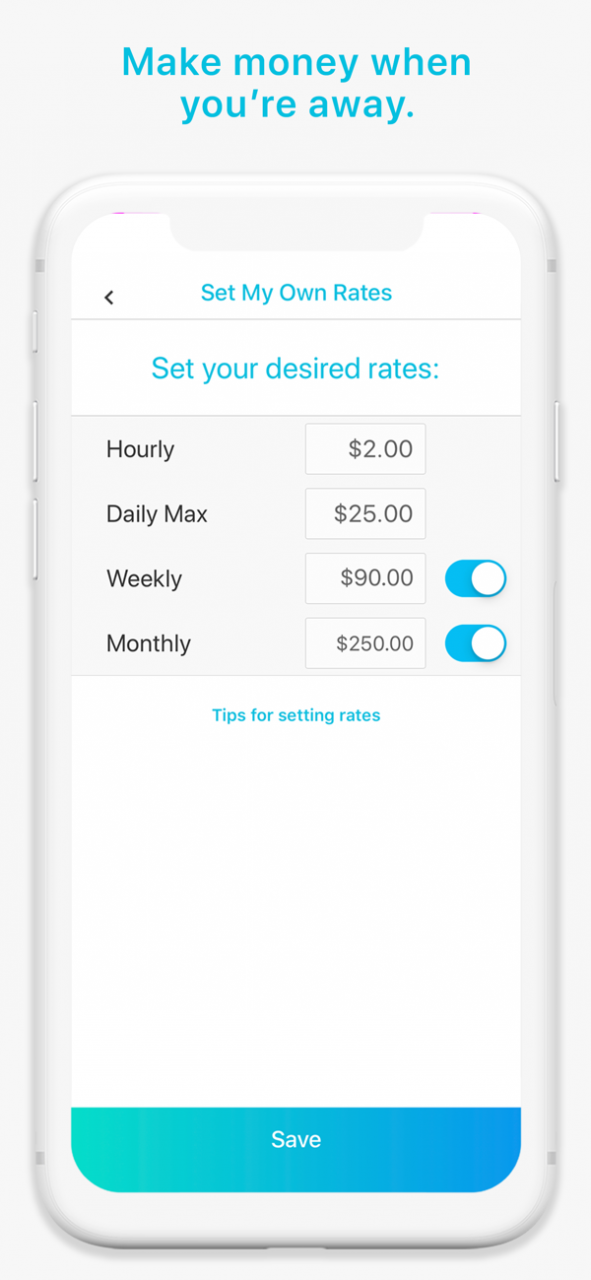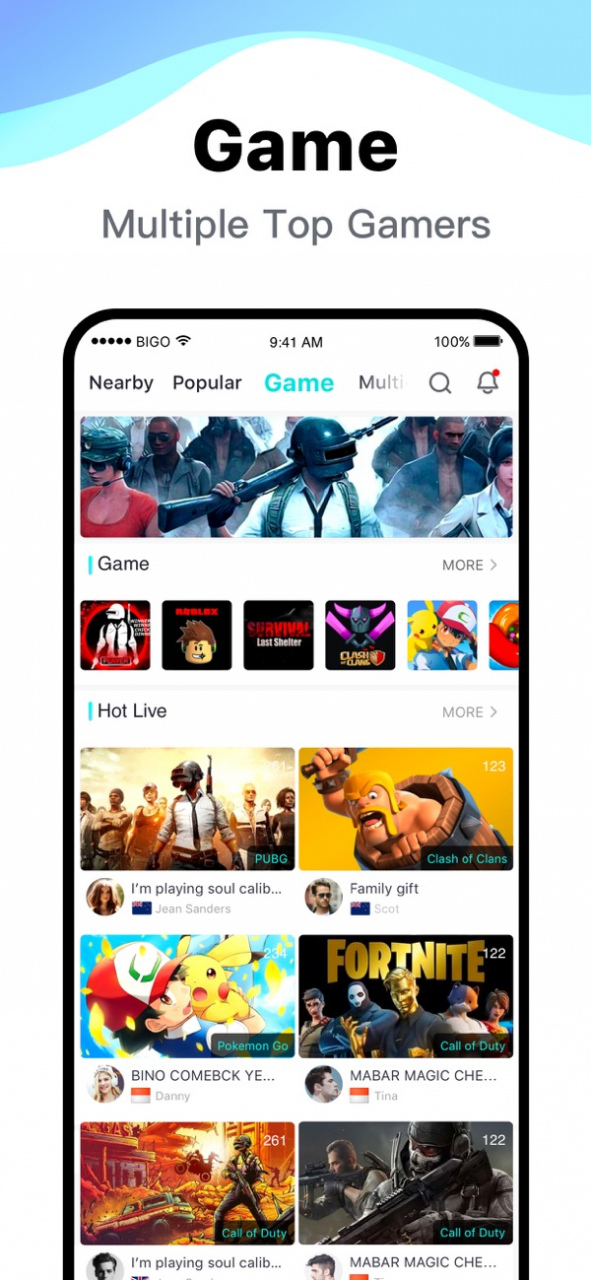Pavemint - Parking App 3.2.5
Continue to app
Free Version
Publisher Description
Pavemint makes parking simple by connecting drivers with people who have spaces to share. Rent your driveway or find an open spot anytime. It’s entirely free to get started, and there are no subscription costs or surprise fees. Just pay for your space with your phone and park with any one of our thousands of Hosts.
Beat the crowds by reserving a space in advance or on demand. You can also list your driveway or parking lot in minutes and start making passive income today.
By making parking smarter, we’re all working together to make our cities greener, less congested and more enjoyable.
------
WHERE CAN YOU USE PAVEMINT?
The Pavemint parking app can be used in most neighborhoods in the greater Los Angeles area and is coming soon to Austin. From venues to airports to anything in between, book parking ahead of time with Pavemint and #ArriveHappier.
Apr 19, 2022 Version 3.2.5
- Updated design of our checkout flow
- Minor bug fixes
About Pavemint - Parking App
Pavemint - Parking App is a free app for iOS published in the Recreation list of apps, part of Home & Hobby.
The company that develops Pavemint - Parking App is AIRESPACES, LLC. The latest version released by its developer is 3.2.5.
To install Pavemint - Parking App on your iOS device, just click the green Continue To App button above to start the installation process. The app is listed on our website since 2022-04-19 and was downloaded 3 times. We have already checked if the download link is safe, however for your own protection we recommend that you scan the downloaded app with your antivirus. Your antivirus may detect the Pavemint - Parking App as malware if the download link is broken.
How to install Pavemint - Parking App on your iOS device:
- Click on the Continue To App button on our website. This will redirect you to the App Store.
- Once the Pavemint - Parking App is shown in the iTunes listing of your iOS device, you can start its download and installation. Tap on the GET button to the right of the app to start downloading it.
- If you are not logged-in the iOS appstore app, you'll be prompted for your your Apple ID and/or password.
- After Pavemint - Parking App is downloaded, you'll see an INSTALL button to the right. Tap on it to start the actual installation of the iOS app.
- Once installation is finished you can tap on the OPEN button to start it. Its icon will also be added to your device home screen.